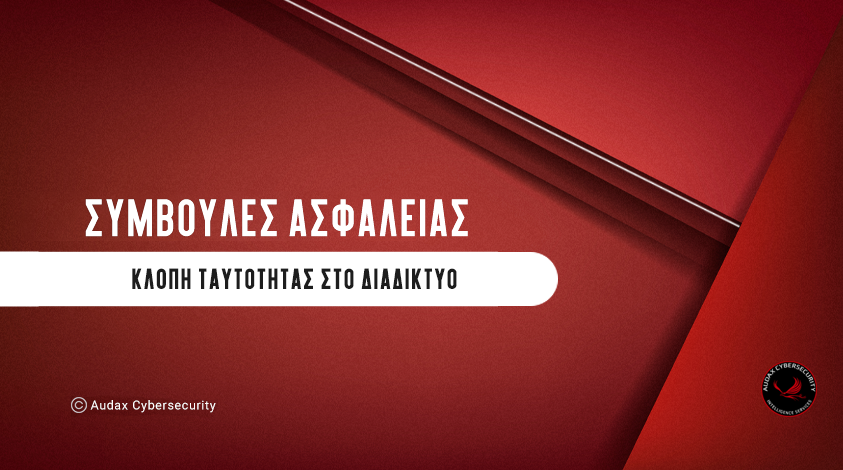What to do and what to avoid
Identity theft is a big deal. Personal and financial data is hijacked online, sold in the underground economy and used for illegal purposes by criminal organisations around the world. Protecting your data will not only save you from an unpleasant process of changing your passwords and credit cards. It also helps in the fight against organised crime and terrorism.
What to avoid?
1. Open attachments and links without knowing their true origin.
What may at first glance look like an innocent video or image may actually be malware designed to steal your data. Even just opening a single spam mail μπορεί να βάλει τη διεύθυνσή σας στη λίστα των spammers for future attacks.
2. Give more information than is strictly necessary.
Your bank and credit card provider already know your password and address. You do not need to give them this information via e-mail, τηλεφώνου ή ιστοσελίδας.
3 Have access to online services (online banking) from computers with multiple users or from publicly accessible computers.
You never know what might be hiding on their hard drive.
4. Share passwords, email accounts or other online personal data with others.
It is harder to protect yourself when more than one person has access.
It is harder to protect yourself when more than one person has access.browsers).
Would you ever write your password on a piece of paper post-it; Storing it in a browser is equally dangerous.
6. Take anything for granted.
If an offer on a social network or on a social network mail seems too good to be true, then it probably isn't. Also, it is very easy for criminals to copy company logos and the identity of the senders.
What to do?
1. Be on the lookout
To deal with the self-appointed e-mail or pages requesting personal information, with caution, especially those claiming to be from banks and credit card companies. A quick internet search can tell you if the e-mail you received is one of the well-known scams. Remember that you can always check with your bank or credit card company to see if the e-mail Which you received, it is indeed from them.
2. Inform (update) systematically your software
Many malicious infections occur because criminals exploit vulnerabilities in software (in browsers, in operating systems, in various programs, etc.). Keeping them up to date will help you stay safe.
3. To usea anti-virus
To antivirus software helps keep your computer clean from the most common malware - there are even several free options. Always check the files you download with antivirus . Don't install programs or applications on your computer if you don't know where they come from.
4. Deny access to your personal information from social networking sites.
The more information criminals have, the easier it is for them to target you. By limiting the amount of information you share and the people you share it with, you make it harder for them to act.
5. Always use strong passwords
Computers can crack the most common codes very quickly. It is important to make sure that your passwords are strong (more than 8 characters, using numbers, letters and symbols at the same time).
6. Make complaints
If you become a victim of identity theft, report it immediately to the police station in your area and to the company involved (bank, online service, etc.). Law enforcement agencies are working together, both at European and global level, to be able to block the activities of those involved in identity fraud and bring them to justice. The more information you give the authorities, the more effectively they will target the most dangerous criminal organisations.